JPEG vs. CMYK vs. ??? Navigating File Formats and Color Models
CREATIVE BUSINESSSMALL BUSINESS


In today's computer-heavy and marketing-heavy world, understanding file types and color models is crucial for ensuring your works looks great across various platforms and media. Here’s a quick guide to help you navigate these essentials.
File Types
Raster Files (Bitmap Images)
JPEG (Joint Photographic Experts Group):
Description: A compressed raster format that reduces file size by discarding some image data, affecting quality.
Uses: Ideal for photographs and images with gradients where file size is a concern.
PNG (Portable Network Graphics):
Description: A raster format using lossless compression, preserving image quality and supporting transparency.
Uses: Perfect for web graphics, logos, and images requiring transparency and sharp details.
TIFF (Tagged Image File Format):
Description: A high-quality raster format that supports various color depths and is often used in professional settings.
Uses: Best for high-resolution images and print media where quality is paramount.
GIF (Graphics Interchange Format):
Description: A raster format that supports animated images and simple graphics with a limited color palette.
Uses: Great for web animations and simple graphics with fewer colors.
Vector Files (Scalable Graphics)
AI (Adobe Illustrator):
Description: A vector format created by Adobe Illustrator, supporting complex illustrations and graphics.
Uses: Ideal for creating and editing scalable logos and illustrations.
EPS (Encapsulated PostScript):
Description: A vector format that can contain both vector and raster data, suitable for high-quality graphics.
Uses: Best for professional printing and illustrations that need to be resized without losing quality.
SVG (Scalable Vector Graphics):
Description: A vector format that uses XML-based text files to define images, allowing for scalability without loss of quality.
Uses: Perfect for web graphics and interactive designs that need to scale smoothly.
PDF (Portable Document Format):
Description: A versatile format that can contain both vector and raster graphics and preserves document layout.
Uses: Ideal for multi-page documents, brochures, and designs requiring precise layout preservation.
Color Models
RGB (Red, Green, Blue)
Description: Additive color model used for digital screens, creating colors by combining red, green, and blue light.
Uses: Best for web design and digital artwork displayed on screens.
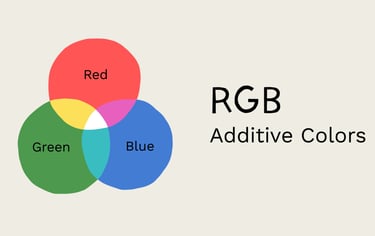

CMYK (Cyan, Magenta, Yellow, Black)
Description: Subtractive color model used for printing, creating colors by combining cyan, magenta, yellow, and black inks.
Uses: Essential for print materials such as brochures and posters.
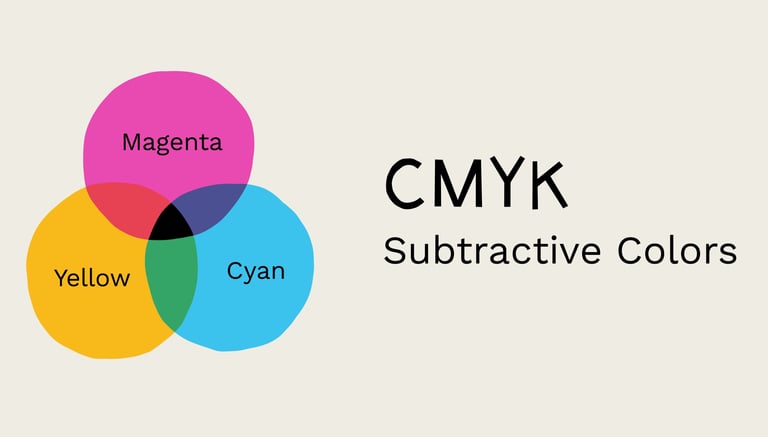
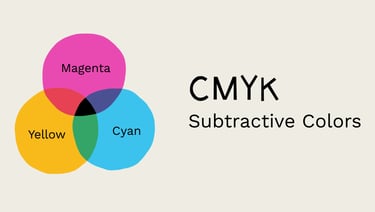
Pantone (PMS - Pantone Matching System)
Description: Standardized color system used for precise color matching across different media.
Uses: Ideal for maintaining brand consistency and accurate color reproduction in print.
Lab Color
Description: A color model that includes lightness and two color components, describing all visible colors.
Uses: Useful for advanced color correction and ensuring color consistency across devices.
It's A Lot, Right?
There’s certainly a lot to learn when it comes to file types and color models in graphic design, but hopefully, this guide has helped clear up some of the confusion. Whether you’re working on web graphics, print projects, or anything in between, understanding the basics will make your design process smoother and more efficient. Keep this article handy as a reference whenever you need a quick reminder on which format or color model to use for your next project.
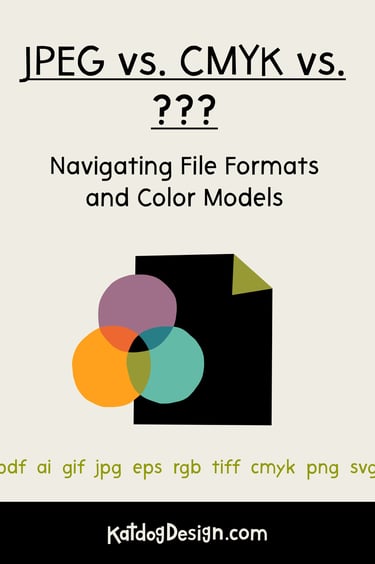
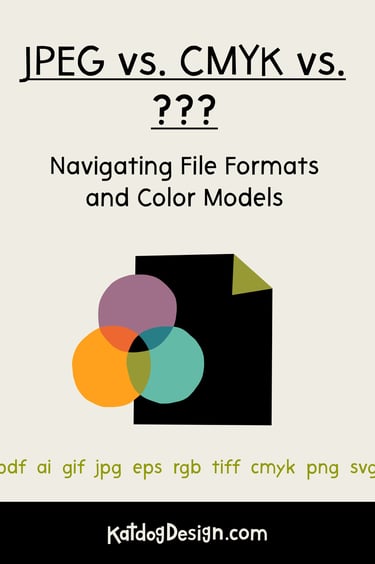
Work | Services | About | Start a Project | Newsletter | Shop
Copyright 2025 Katdog Design
Let's Create Something Awesome!
Working with clients across the globe, locally in Minneapolis / St. Paul, and across Minnesota and the Midwest.
